Guide for doctoral candidates
As a doctoral candidate, you will have an area in ATENEA PhD to submit documents related to your PhD so that they can be validated by the supervisors and the coordinator and viewed by the examination committee.
The modules into which the area to submit documents is divided are:
The area is connected to DRAC (the UPC’s Research and Academic Activity Database), to help you set up your DAD so that it can be revised periodically, and to PRISMA (the system for managing degrees at the UPC), to show you important information.
Once you have enrolled for the first time your area will be created in ATENEA PhD (atenea-phd.upc.edu). Access your area with the credentials you use to log in to the UPC intranets.
INFORMATION MODULES
- In the “General” module you are shown information on your “Enrolment date”, "DT deposit maximum date", "Academic file status".
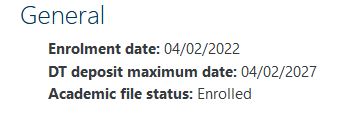
- The “Roles” block on the side gives the name and role of each of the participants.
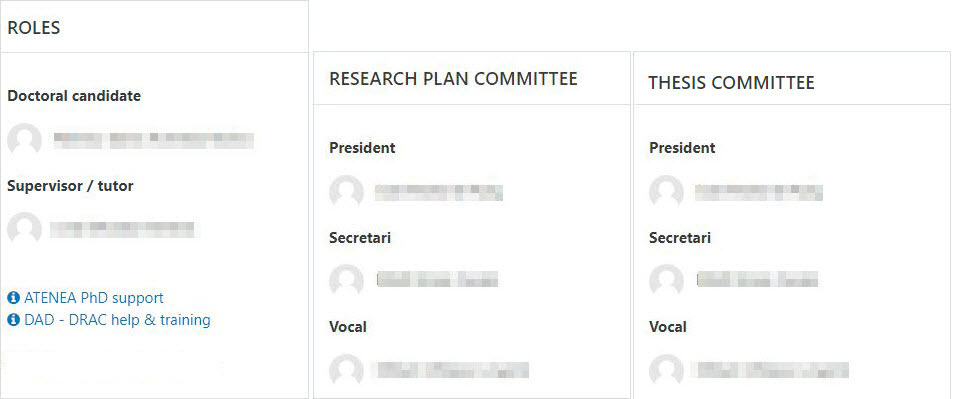
MODULES FOR SUBMITTING DOCUMENTS
COMMITMENT AGREEMENT
In this module you will find a copy of the commitment agreement that you have submitted and that has been approved.
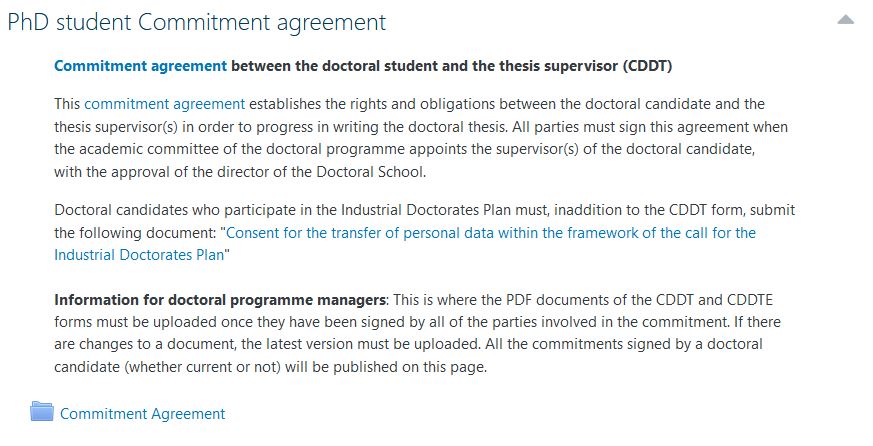
RESEARCH PLAN
In this module you will have to submit your research plan before the deadline. Once you have submitted it, it will be validated by the supervisors and coordinator and be available to the examination committee.
You can submit your research plan if the deadline has not passed.
In the module for submitting the research plan, you will be able to see the deadline "Submission deadline".
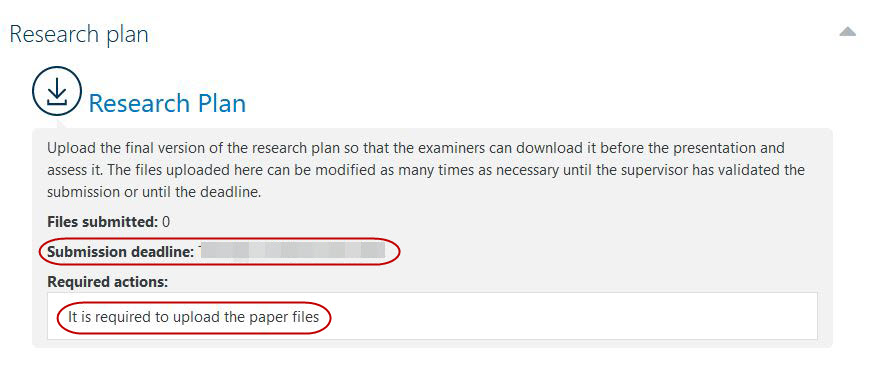
Submit your research plan by clicking on ![]()
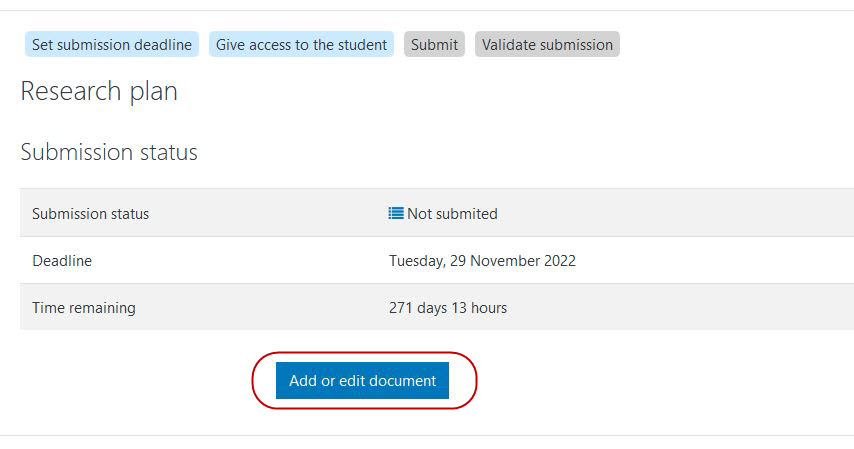
You cannot make changes to your submission if the supervisor has validated it or the deadline has passed.
DAD
In this module the supervisor will generate, in the “DADs generated” block, the documents of each revision. One of the documents contains the activities that are in the DRAC system with the “DAD” box checked (see the DRAC guide for doctoral candidates) and the others are those added to the “Other activities” block.
The procedure is as follows:
Go to the DAD section of ATENEA-PhD. To preview the activities that you have included in DRAC, click on “DRAC activities Preview” (1). By clicking on the button “Edit activities” (2) in “Other activities“ you will be able to add, modify or substitute the document or documents with activities you have not been able to include in DRAC.
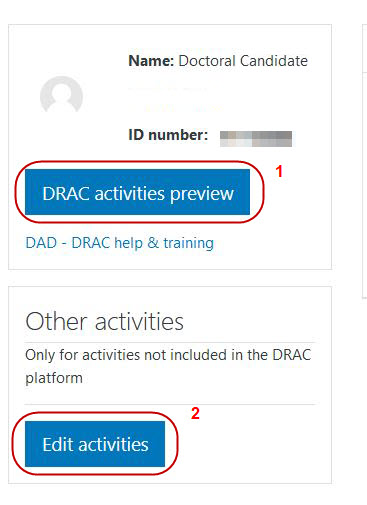
In “Other activities” you can add or remove files.

Area (3) is used to upload the documents you wish to add to “Other activities”.
To save what you've done, click on the button "Edit activities" (4) or, if you don't want to save the changes, click on “Back” (5).
Every time the supervisor generates a DAD, a PDF document is saved in the “DADs generated” block that includes the activities with the “DAD” option that you have in DRAC (6) at that time and a copy of the document or documents that you've added to “Other activities”(7). Once the documents have been validated by the director or coordinator you can prepare the next revision of the DAD by adding activities to DRAC and removing or substituting the documents in “Other activities”.
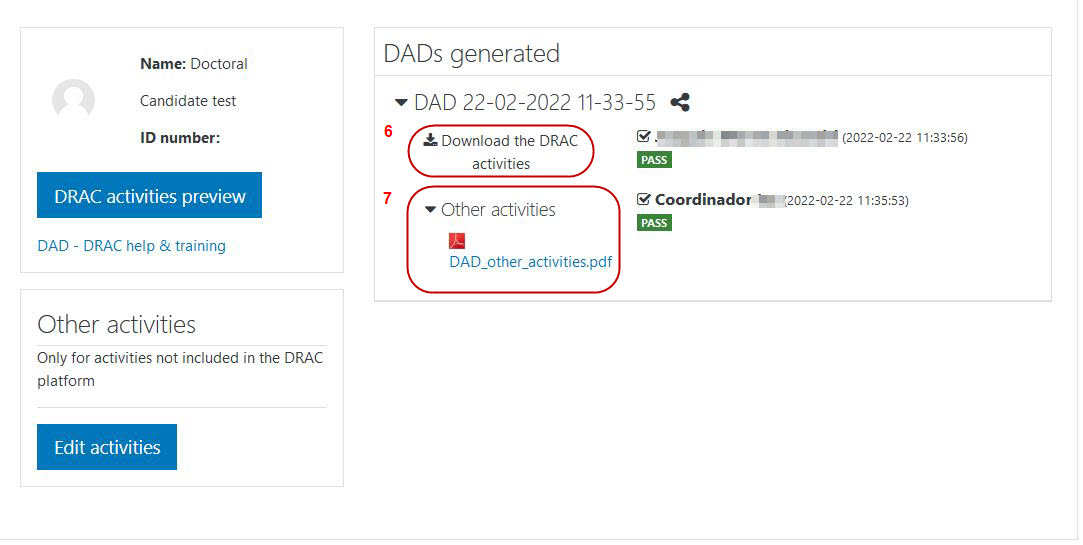
- Information and access to DRAC: https://drac.upc.edu/info/ca/preguntes-mes-habituals/PhD_students
THESIS
This module will allow you to submit your thesis so that it can be viewed by the supervisors, coordinator and examination committee members.
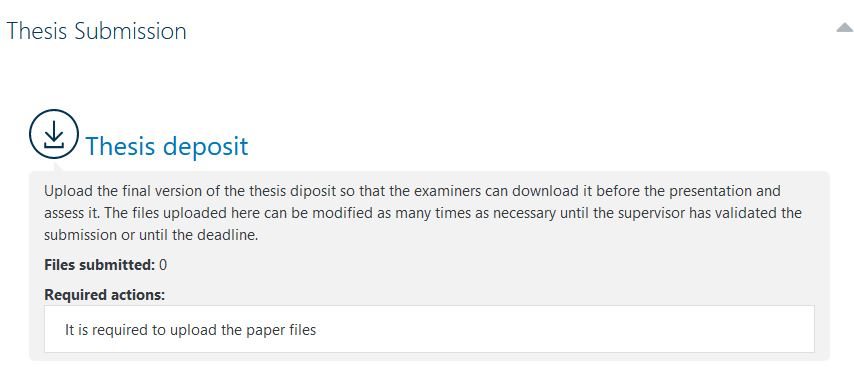
Submit your thesis by clicking on: ![]()
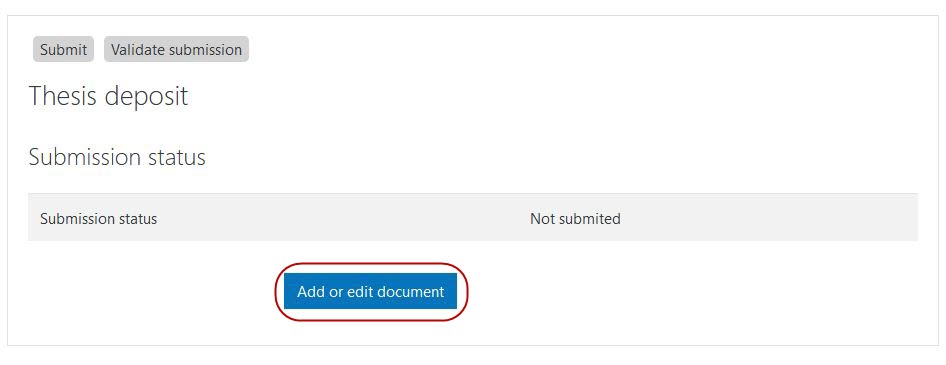
Check the box to indicate that you are submitting an original document and save the changes.
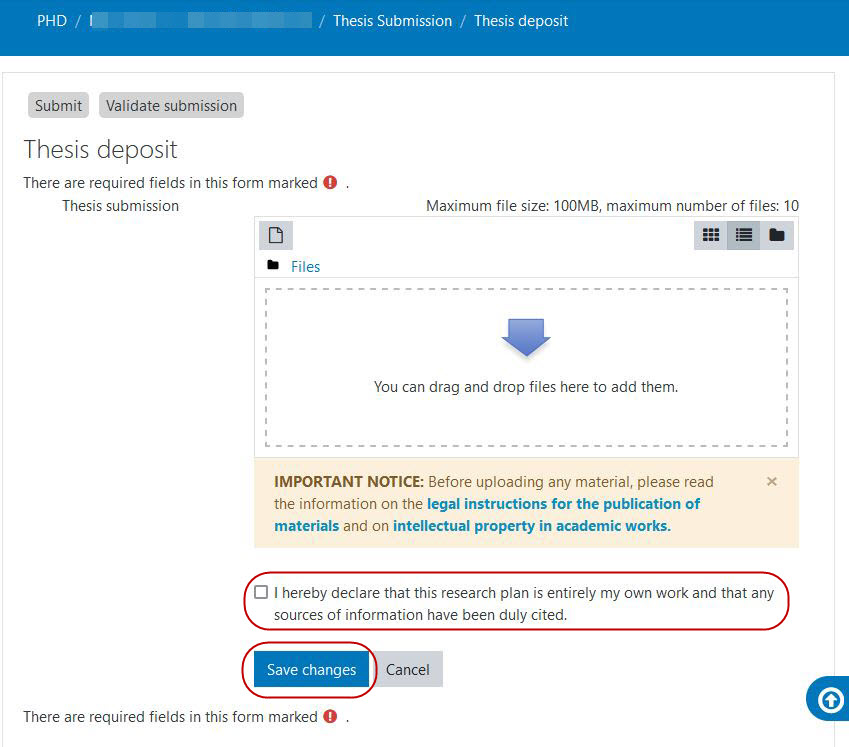
Once you have submitted the thesis, the supervisors and the coordinator can approve it and the members of the examination committee can view it when they need to.
Once the supervisor has validated the submission you will not be able to make changes.
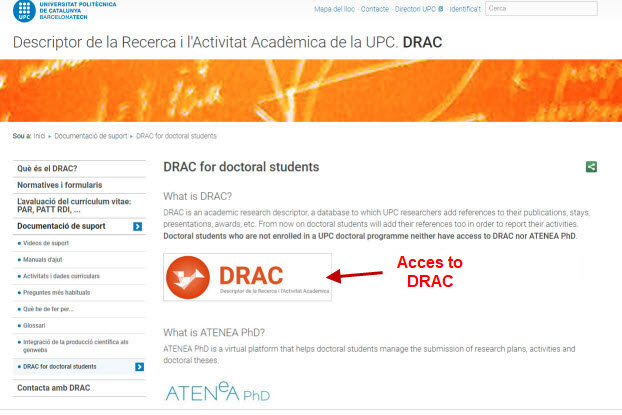
Comparteix: